Image
Welcome to Docy ! Documentation and examples for typography, including global settings, headings, body text, lists, and more.
Image with Caption
Images in Bootstrap are made responsive with
.img-fluid.
max-width: 100%;
and
height: auto;
are applied to the image so that it scales with the parent element.

Image Magnify
We designed Docy for the readers, optimizing not for page views or engagement — but reading. And it turns out that context is a vital part of learning.
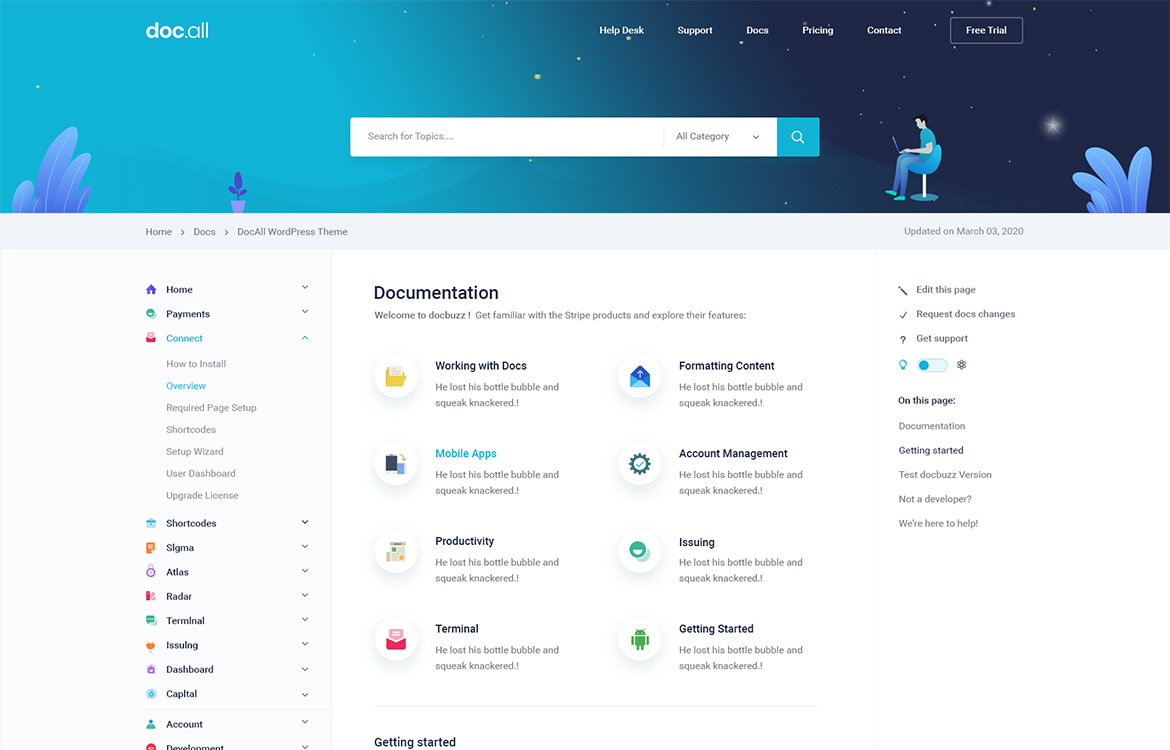
Aligning images
Align images with the
helper float classes
or
text alignment classes.
block-level images can be centered using
the
.mx-auto
margin utility class.